Forced vibration of cantilever beam (PZT actuation)
Forced Vibration of Cantilever Beam (PZT Actuation)
Learning Objectives
After completing this remote triggered experiment on forced vibration of a cantilever beam one should be able to
-
Model a given real system to an equivalent simplified model of a cantilever beam with suitable assumptions / idealizations.
-
Calculate the natural frequency and damped natural frequency of the system
-
Find the stiffness and the critical damping of the system.
-
Calculate damping coefficient of the system.
Introduction
A system is said to be a cantilever beam system if one end of the system is rigidly fixed to a support and the other end is free to move.
Few Examples of Real life systems which can be approximated to Cantilever Beam are shown


An aircraft wing as a cantilever beam A tower crane overhang is like a cantilever beam
Single degree of freedom mass spring damper system under free vibration is governed by the following differential equation $$ m\ddot{x}+c\dot{x}+kx= 0 $$ $$ \ddot{x}+2\zeta\omega_n\dot{x}+\omega_n^2 x=0 $$
- For $c=0$ the above equation becomes governing equation for free vibration of undamped SDOF mass spring system
- For cantilever beam, stiffness $k=\frac{3EI}{l^3}$
- Damped natural frequency is given by $ \omega_d = \omega_n \sqrt {1- \zeta ^2} $
- Damping Ratio $\zeta = \frac {c}{c_c}$ where $c_c=2\sqrt{km}$ is the critical damping coefficient of the system
Forced Vibration in Cantilever Beam
When an applied force causes the system to vibrate it is considered as a case of forced vibration. An external excitation is often reduced to one of the following types:
- External Harmonic Force $$ m\ddot{x}+c\dot{x}+kx= F = F_0sin(\omega t) $$
- Base Excitation $$ m\ddot{x}+c\dot{x}+kx= F = c\dot{y}+ky $$ where $y=y_0sin(\omega t)$ is the motion of the base
- Rotating Imbalance$$ m\ddot{x}+c\dot{x}+kx= F = m_0e\omega ^2 sin (\omega t) $$ where $m_0$ is the imbalance mass $e$ is the eccentricity of imbalance mass and $\omega$ is the angular velocity(rad/s) of rotation
PZT Actuation
PZT (Lead Zirconate Titanate) is a piezoelectric material. It develops voltage (potential difference) across two of its faces when compressed or physically changes shape when external electric field is applied. The latter property is being used in this experiment to provide a forced excitation to a cantilever beam system. A harmonic voltage supply to the faces of the PZT material causes a harmonic excitation of the cantilever beam.
Solution of the System
The solution of the forced vibration system consists of a steady state part and a transient part. The steady state response is independent of the initial conditions. The transient part comes to zero with time and is usually neglected. The steady state response is of the form $x(t)=X_0sin(\omega t + \phi)$ where $X_0$ is the amplitude and $\phi$ is the phase of steady state vibration. For $F=F_0 sin (\omega t)$ external harmonic excitation the steady state parameters are given by $$ X_0 = \frac {X_{st}} {\sqrt {(1- \eta^2)^2+(2\zeta \eta)^2}}$$ $$\phi= tan^{-1} \frac{2\zeta\eta}{1-\eta^2} $$ where $X_{st}=\frac{F_0}{k}$ is the deflection due to static force $F_0$ and $\eta = \frac {\omega}{\omega_n}$ is the ratio of operating frequency to the natural frequency of the system.
Forced Vibration of Cantilever Beam (PZT Actuation) - Procedure
AIM
- Determine the natural frequency, damping ratio and damped natural frequency of a given system from the forced vibration response
- Determine the equivalent viscous damping present in the system
- Calculate critical damping of the system and undamped natural frequency of the system
GENERAL INSTRUCTIONS
WE INSIST THAT USER READ THE INSTRUCTIONS & PROCEDURE THOROUGHLY BEFORE CARRYING OUT THE EXPERIMENT.
ONLINE and OFFLINE modes :
For the user to conduct an experiment, he/she must be connected to the SOLVE lab servers at NITK Surathkal. For this the user must be in the ONLINE mode. The user will be allowed to save the results of the online experiments and use the same for further analysis in OFFLINE mode. In case of OFFLINE mode the user is not connected to the experiment. However he/she can load a previously saved data file to get required graphs and carry out further analysis of the data. For this to happen, the user MUST have a Saved Data of the same experiment. Refer to step 6 below in procedure for downloading data.
CONTROL and VIEW modes :
In ONLINE mode, depending on availability of experiment, a user may get CONTROL or VIEW mode. In CONTROL mode the user gets to control the experiment parameters and trigger the experiment. In VIEW mode the user will not be able to control the experiment or trigger it, but will receive the data acquired during the experiment. The graph will load on screen once the data acquisition is complete. The VIEW user can chose to continue to calculations with the data received. ONLY ONE user is allowed to be in the CONTROL mode at any instant.
Allowed Actions during Remote Trigger :
While doing the experiment, i.e. when user is in Remote Trigger window, right click is permitted only in the graph area where the context menu will give options to zoom in, zoom out, save as image etc. Also, user MUST NOT REFRESH the page while carrying out an experiment. Page refreshing leads to loss of connection with the experiment server. However, the users may move back and forth between PROCEDURE tab and REMOTE TRIGGER tab while doing calculations, if they need to refer to formula given in table below.
Note: Time remaining and Number of Trials left are shown in INDICATOR block. If time is up or the number of trials left is zero the user automatically gets disconnected from the experiment server.
FORMULA
$$\frac{f_2-f_1}{f_n} = \frac{1}{Q}=2\zeta$$
$f_1$ and $f_2$ are located by using $\frac{A_{max}}{\sqrt{2}}$ in amplitude vs frequency graph
PROCEDURE:
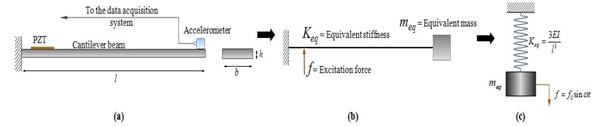
Fig 1: (a) Schematic of the experimental setup; (b) Equivalent engineering model; (c) Lumped parameter system
1. To conduct experiment click Start. In order to load previously saved data click on Choose file and locate the appropriate file. A pop-up dialogue box will inform you on successful loading of data. You can access the graphs and proceed to calculations once you click OK on the pop-up box. (Go to step 4 for calculations)
2. Once you are connected to the experiment server in CONTROL mode you can carry out the experiment. Depending upon the availability you will be granted CONTROL or VIEW mode. If you are granted VIEW mode you will be put in Queue and will be shown the waiting time for getting a CONTROL slot. You can either wait or you can chose to use the data acquired during ongoing session to proceed to calculations (Step 4)
3. Click on Trigger to excite the beam through PZT. A sine sweep will be given as supply to PZT which will cause PZT to vibrate in turn causing forced vibrations in the cantilever beam. The acceleration data from accelerometer will load shortly on to your screen (This experiment data takes longer time for acquisition than free vibration experiments as the beam needs to be excited in a wide range of frequency). Once you have received the data you may either choose to TRIGGER AGAIN or Disconnect from the experiment server. Number of trials left and the time left for you to finish the experiment are shown in Indicators block.
4. Click Proceed to Calculations to move to the calculations window. Known parameters are listed below the graphs. Hover over a point on the graph to find its x and y coordinates. Use available values to calculate listed parameters and enter them in appropriate fields. During calculations, the user may refer to table of formula given under the heading FORMULA above.
5. Click on Submit Calculations and View Results to submit your data. ONCE SUBMITTED ANSWERS CAN NOT BE REVERTED. A pop-up box will ask for your confirmation to submit the result. Click OK to CONTINUE. Click CANCEL if you wish to CHECK your data.
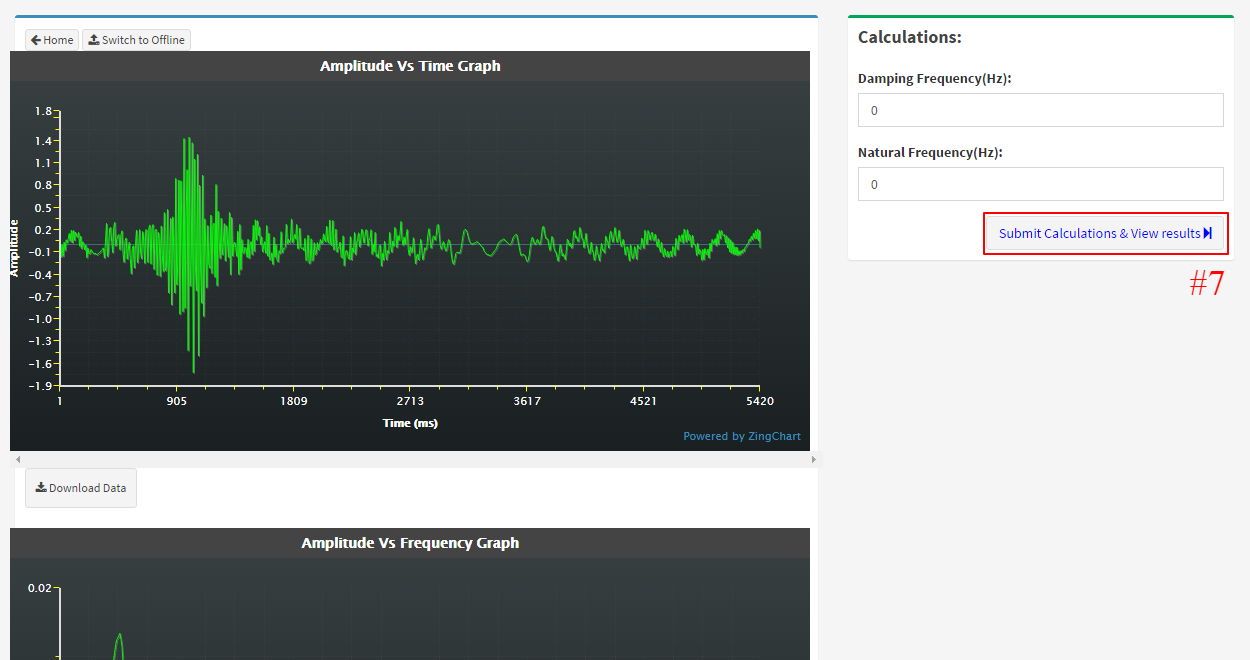
6. Click on Download Data button below the graph to download and save your data. You can use this file to load the graph and continue to calculations in the OFFLINE mode. You may also save your results (for your record) by clicking Download Results. You will receive a CSV file containing the data of your results table.

| Questions: | 3 |
| Attempts allowed: | Unlimited |
| Available: | Always |
| Pass rate: | 75 % |
| Backwards navigation: | Allowed |
Forced vibration of cantilever beam (PZT actuation) - Assignment
Try the following
- Study the variation of the following with change in frequency ratio for a SDOF system under vibration due to external harmonic force
- Amplitude Ratio X/Xst
- Phase Angle $\phi$
- Mechanical Vibrations by "Singiresu S. Rao", Addison-Wesley Longman Incorporated, 1990
- Theory of Vibrations with Applications by "Chandramouli Padmanabhan, Marie Dillon Dahleh, William T. Thomson", Pearson Education, 2008
- Mechanical Vibration Practice and Noise Control by "V. Ramamurthi", Narosa Publishing House, 2012
- Mechanical Vibration by "Haym Benaroya and Mark L. Nagurka", CRC Press 2010
- Vibration and Acoustics by "Sujatha C", McGraw Hill Education, 2010
- Mechanical Vibrations by "G K Grover", NEM Chand & Bros, 2009
| Questions: | 3 |
| Attempts allowed: | Unlimited |
| Available: | Always |
| Pass rate: | 75 % |
| Backwards navigation: | Allowed |
Design by WeebPal.
